Answer:
FxCop is a code analyzer tool which runs on .NET dll file it helps you to analyze the quality of .NET code. (Quality in terms of coding standards, best practices etc.)
To view how exactly the FxCop do code review you need to download the FxCop from
MSDN site and install it on your local host machine.
As FxCop runs on .NET dll file you need to add the dll file of your project on which you want to do code review.
The below diagram will give you an idea of how will you add the dll file in FxCop.
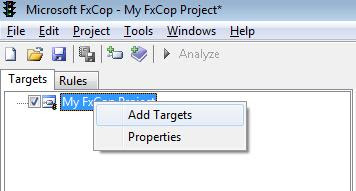
Once you click on the Add Target button just browse to the dll file you want to do code review like below diagram.
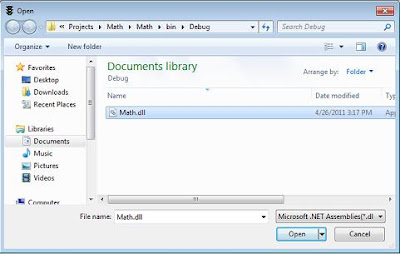
After adding the dll file to FxCop, Now click on the Analze button and you will see the window like below diagram with the respective result.
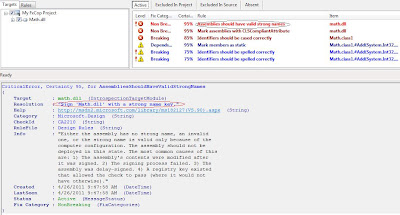
Once you click on analyze button it runs all the rules on the selected dll file and shows that what kind of rules are broken by the dll file.As you see in the above diagram some of the rules are broken by the selected dll file.
You can take these rules and try to close your project structure in standard manner and improve the quality of your project.
Please click here to see more .NET/ASP.NET interview questions
FxCop is a code analyzer tool which runs on .NET dll file it helps you to analyze the quality of .NET code. (Quality in terms of coding standards, best practices etc.)
To view how exactly the FxCop do code review you need to download the FxCop from
MSDN site and install it on your local host machine.
As FxCop runs on .NET dll file you need to add the dll file of your project on which you want to do code review.
The below diagram will give you an idea of how will you add the dll file in FxCop.
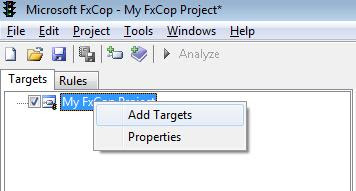
Once you click on the Add Target button just browse to the dll file you want to do code review like below diagram.
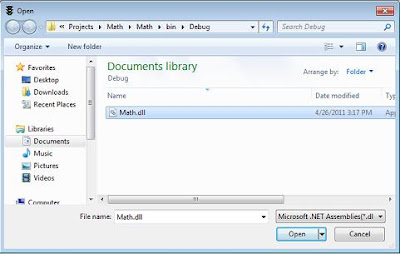
After adding the dll file to FxCop, Now click on the Analze button and you will see the window like below diagram with the respective result.
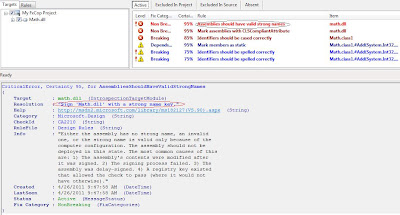
Once you click on analyze button it runs all the rules on the selected dll file and shows that what kind of rules are broken by the dll file.As you see in the above diagram some of the rules are broken by the selected dll file.
You can take these rules and try to close your project structure in standard manner and improve the quality of your project.
Please click here to see more .NET/ASP.NET interview questions
Regards,
Visit Authors blog for more .NET and ASP.NET interview questions
1 comment:
Thank a lot for sharing this great interview questions. Keep posting, your blog is more attractive.
Jobs In India
Post a Comment