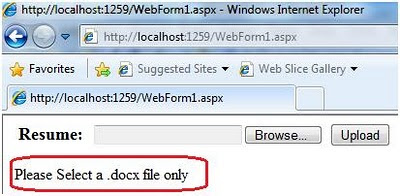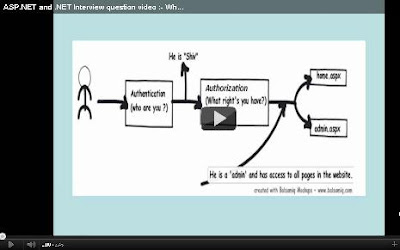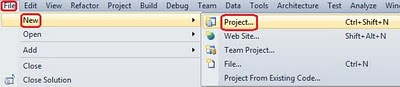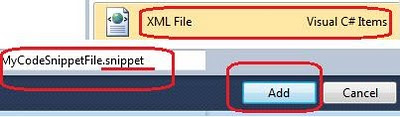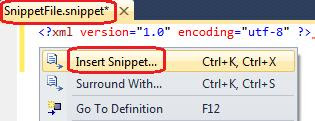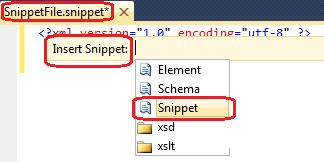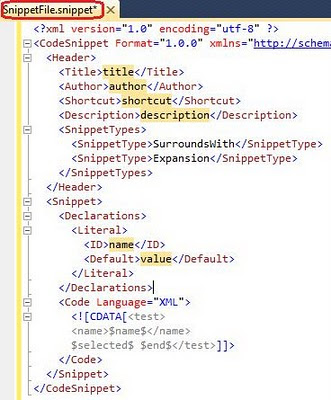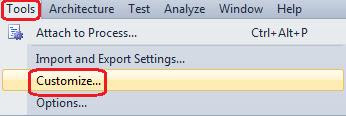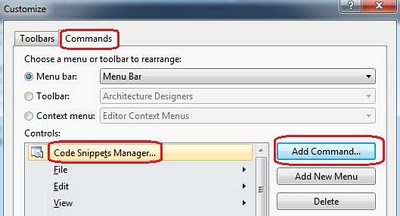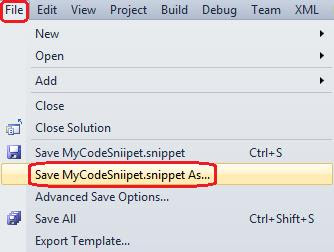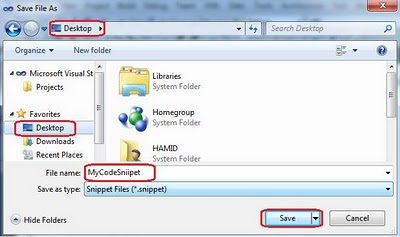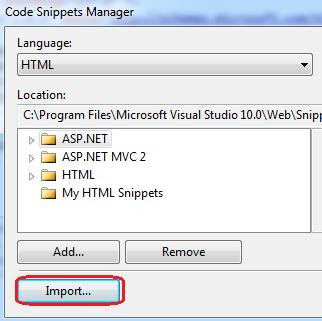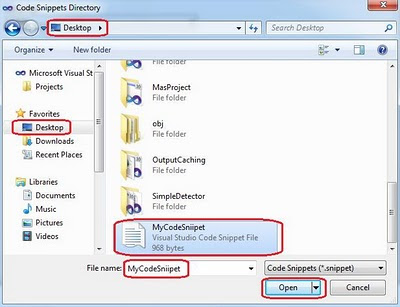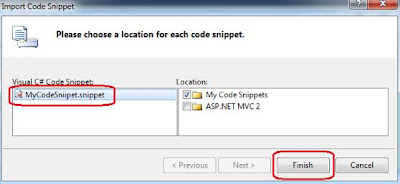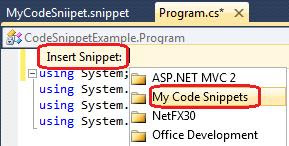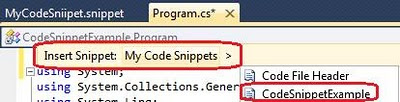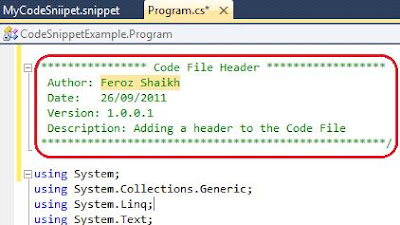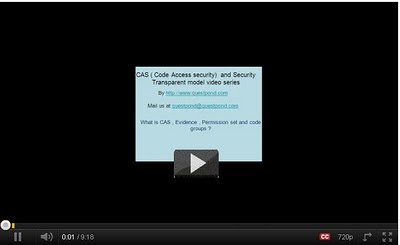How does performance increase by using generic collection ?
What is the sequence in which ASP.NET page life cycle is executed ?
If you are said to improve .NET code performance what will you do ?
How does “Dataset” differ from a “Data Reader”?
How does delegate differ from an event
What is the difference between abstraction and encapsulation ?
If A class inherits from multiple interfaces and the interfaces have same method names. How can we provide different implementation?.
What is Polymorphism? How does VB.NET/C# achieve polymorphism?
Why can't we instantiate an abstract class?
What is difference between out and ref in c#?
What is the difference between app.config, web.config and machine.config ?
What are the different principle of OOPS?
What is the difference between .NET 1.1,2.0,3.0,3.5 and 4.0 ?
What is the difference between class and structures ?
What are Regex / regular expressions ?
What is the difference between Decorator and Adapter pattern?
What is the difference between Object and class adapters?
How did you do unit testing in your project?
Can you explain architecture of your project ?
What is the use of private constructor ?
What coding standards did you followed your projects ?
What are the different types of assemblies?
How does index makes search faster?
Also see another C# & .Net interview questions video on difference types of collection
in .Net as follows-

Please click here to see more Dotnet interview questions and answers
Regards,
Visit Authors blog for more Most asked .NET interview questions
What is the sequence in which ASP.NET page life cycle is executed ?
If you are said to improve .NET code performance what will you do ?
How does “Dataset” differ from a “Data Reader”?
How does delegate differ from an event
What is the difference between abstraction and encapsulation ?
If A class inherits from multiple interfaces and the interfaces have same method names. How can we provide different implementation?.
What is Polymorphism? How does VB.NET/C# achieve polymorphism?
Why can't we instantiate an abstract class?
What is difference between out and ref in c#?
What is the difference between app.config, web.config and machine.config ?
What are the different principle of OOPS?
What is the difference between .NET 1.1,2.0,3.0,3.5 and 4.0 ?
What is the difference between class and structures ?
What are Regex / regular expressions ?
What is the difference between Decorator and Adapter pattern?
What is the difference between Object and class adapters?
How did you do unit testing in your project?
Can you explain architecture of your project ?
What is the use of private constructor ?
What coding standards did you followed your projects ?
What are the different types of assemblies?
How does index makes search faster?
Also see another C# & .Net interview questions video on difference types of collection
in .Net as follows-

Please click here to see more Dotnet interview questions and answers
Regards,
Visit Authors blog for more Most asked .NET interview questions